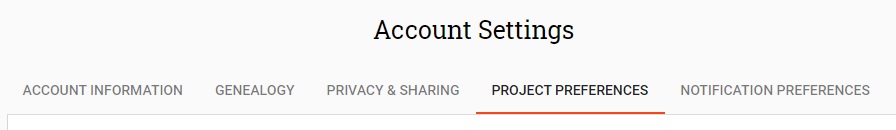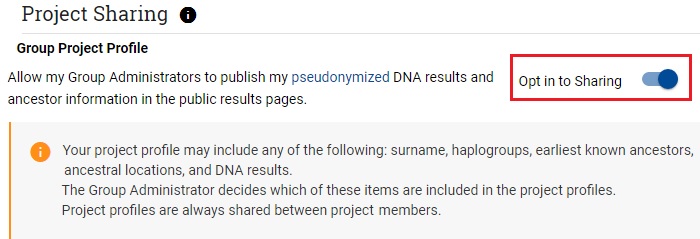FTDNA Account Setup Help
Disclaimer: This website is not the property of or controlled by FTDNA.
Back to HOME
Page last modified: Wednesday, 06-Apr-2022 18:02:34 EDT
FTDNA Account: Share DNA Results and ancestral origin data with projects
This setting makes your ANONYMIZED DNA results and ancestry data viewable on the DNA results pages in the left sidebar of your project.
The visibility of the FTDNA DNA Results page accessed via the project's left sidebar is controlled by the project administrator. If the administrator chooses to make the table of results publicly visible, then your anonymized results will appear on that public page.
This applies to either Y DNA or mtDNA results and your earliest known ancestor data - whether paternal or maternal.
See also: FTDNA Learning Center Project Preferences page.
1. Access Account Settings | Project Preferences.
2. Look for Project Sharing | Group Project Profile.
3. Set the slider to the right to Opt in to Sharing.