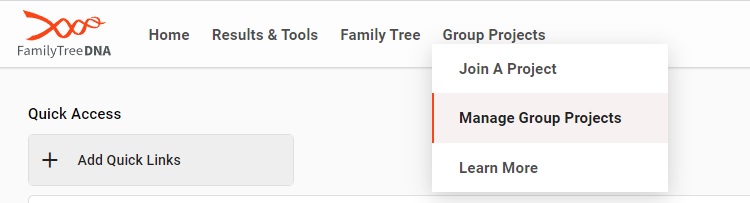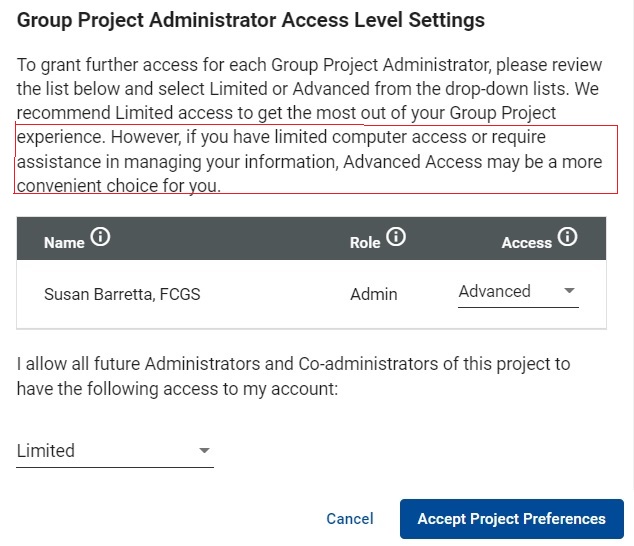FTDNA Account Setup Help
Disclaimer: This website is not the property of or controlled by FTDNA.
Back to HOME
FTDNA Account: Grant Access to Administrators
This setting determines how much you allow your project administrators to see your account. MINIMAL access means they cannot see anything. LIMITED access allows your administrators to see your matches, family tree, ancestry data, and to download your data for further analysis. ADVANCED access access allows your administrator to assist with adjusting settings, editing your family history data, etc.
See also: FTDNA Learning Center Access Levels and Permissions.
See also: Setting Project Preferences.
When you enroll in a project, you are expected to grant LIMITED access to the project administrators. This happens automatically as part of the JOIN process and you should not have to do anything further. Please LEAVE this setting as LIMITED, unless for some reason you want to grant your administrators more access.
Some kits enrolled in a project prior to May 25, 2018 have by default been set by FTDNA to grant MINIMAL access, which means NO access. Your project administrator will not be able to drill down into your account, see your family tree, or directly see your yDNA matches.
1. From the Group Projects Menu in the top menu bar of the FTDNA account dashboard, click Manage Group Projects.
2. From the Group Project Administrator Access display, click the pencil icon of the project you want to manage.
3. Scroll until you see Group Project Administrator Access Level Settings and set Access to the desired level.
Click Accept Project Preferences when done.